Share this
How to Excel at Excel
by Molly Hastrich on Tue, May 3, 2016
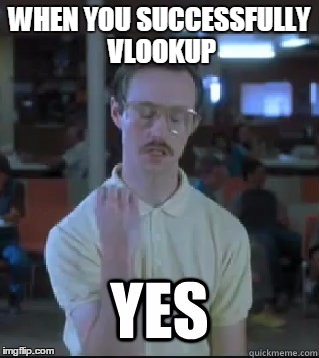
All of the accounting and finance positions we recruit for require a strong working knowledge of Microsoft Excel. Are your skills up to par to remain competitive in the job market?
A study of job postings by Burning Glass Technologies found that 8 in 10 jobs require digital skills such as spreadsheet and word processing proficiencies. Additionally, digitally intensive jobs pay 18% more than jobs that do not require a digital component.
Many companies want to know candidates’ proficiency level in Excel and even require their candidates to take an Excel assessment as part of the recruiting process. The assessments are interactive tests or multiple choice questions used to measure your ability to complete tasks.
Where do you fall on the proficiency scale?
Proficiency Levels:
Basic proficiency - Required for most clerical and administrative level positions. The skills include simple Excel functions, general commands such as printing options and formatting cells and layout. Basic proficiency in Excel is expected from employees in today’s business world.
Intermediate level - Skills include using sort & filter, conditional formatting, creating formulas, pivot tables, text to columns, and IF functions. Intermediate skills are required for most accounting and finance positions.
Advanced proficiency - Required for more technical roles and the skills include macro creation, Vlookup embedded IF statements, payment and concatenate functions. Advanced Excel skills will set you apart from other candidates.
Take this quiz to determine your Excel proficiency level to see where you stand. If you’re looking to sharpen your Excel skills Microsoft offers training tools for all proficiency levels to teach you how to excel at Excel.
Share this
- October 2022 (2)
- September 2022 (1)
- August 2022 (1)
- July 2022 (4)
- June 2022 (3)
- May 2022 (2)
- February 2022 (2)
- May 2020 (2)
- April 2020 (8)
- March 2020 (6)
- February 2020 (4)
- January 2020 (2)
- December 2019 (3)
- November 2019 (2)
- October 2019 (9)
- September 2019 (6)
- May 2019 (4)
- April 2019 (9)
- March 2019 (7)
- February 2019 (10)
- January 2019 (4)
- December 2018 (12)
- November 2018 (6)
- October 2018 (4)
- September 2018 (6)
- August 2018 (14)
- July 2018 (8)
- June 2018 (7)
- April 2017 (1)
- February 2017 (5)
- January 2017 (8)
- December 2016 (8)
- November 2016 (3)
- October 2016 (7)
- September 2016 (8)
- August 2016 (7)
- July 2016 (6)
- June 2016 (9)
- May 2016 (7)
- April 2016 (9)
- March 2016 (8)
- February 2016 (6)
- January 2016 (8)
- December 2015 (7)
- November 2015 (7)
- October 2015 (7)
- September 2015 (8)
- August 2015 (11)
- July 2015 (8)
- June 2015 (4)
- May 2015 (5)
- April 2015 (4)
- March 2015 (4)
- February 2015 (7)
- January 2015 (8)
- December 2014 (5)
- November 2014 (2)



No Comments Yet
Let us know what you think